NTP Note
當安裝完DC後,關於W32Time error

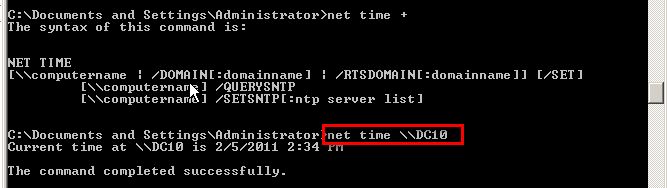

查看PDC的Time synchronize
How to find out the PDC emulator and how to configure it to synchronize with the NTP server?
當安裝完DC後,關於W32Time error
查看PDC的Time synchronize
How to find out the PDC emulator and how to configure it to synchronize with the NTP server?
1. To find out the PDC emulator, In "Active Directory Users and Computers", right click the domain and select "Operation Masters", then select the "PDC" tab, you can see which computer is the PDC emulator.
2. To configure the PDC emulator to synchronize with an NTP server, create a Group Policy that only affects this PDC emulator, (can be a local Policy on the PDC emulator), in Computer Configuration | Administrative Templates | System | Windows Time Service | Time Providers, edit the setting "Configure Windows NTP Client".