WSUS Notes (筆記)
Ref:
Step-by-Step Guide to Migrating from Software Update Services to Windows Server Update Services 2.0
Deploying Microsoft Windows Server Update Services 2.0
Updating Windows Vista Beta 2 Computers
1.安裝WSUS所必須軟件(本試在windowsServer2003)
The following software is required for running WSUS on Windows Server 2003:
· Microsoft Internet Information Services (IIS) 6.0. For instruction about how to install IIS, see Install and Configure IIS.
· Background Intelligent Transfer Service (BITS) 2.0; go to the Download Center at http://go.microsoft.com/fwlink/?LinkId=47251.
· Microsoft .NET Framework 1.1 Service Pack 1 for Windows Server 2003; go to the Download Center at http://go.microsoft.com/fwlink/?LinkId=35326.
An alternative is to go to Windows Update at http://go.microsoft.com/fwlink/?linkid=47370 and scan for Critical Updates and Service Packs. Install Microsoft .NET Framework 1.1 Service Pack 1 for Windows Server 2003.
2.安裝時使用默認選項(使用http 80 port)
3.安裝完成後,在client使用GPO.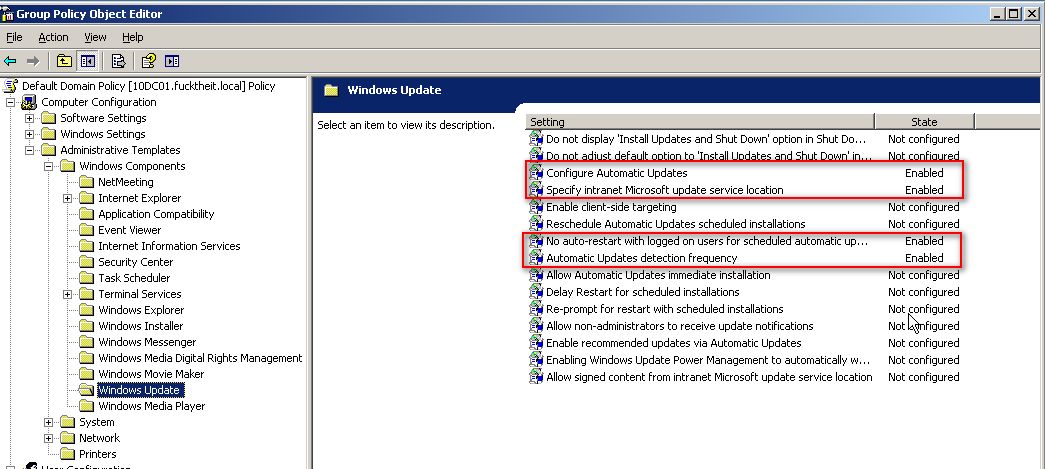
Note: 當Enable client-side targeting 沒有指定時,在WSUS將顯示為Unassigned Computer, 可先在WSUS建立NEW COMPUTER GROUP 然後在這項上指定.
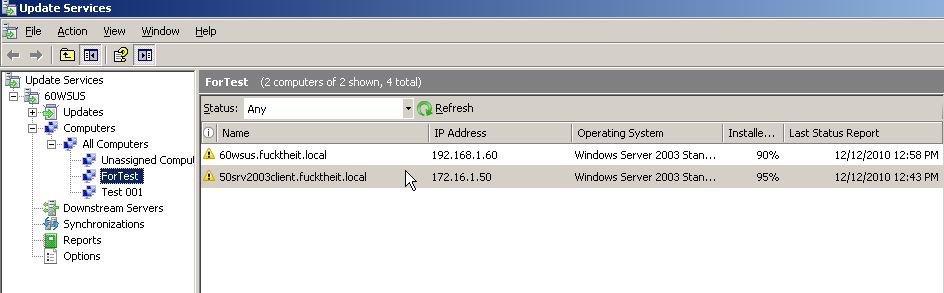
在Specify intranet microsoft update service location 上只要打上http://servername:port 就可以
4.WSUS Server部份,在all computer new group for test如下圖
在option上做一些基本設置,要求client使用GPO
一般環境使用synchronize from microsoft update 就可以, 使用autonomous mode就可以,如果想選用replica mode可以在這裡設置.
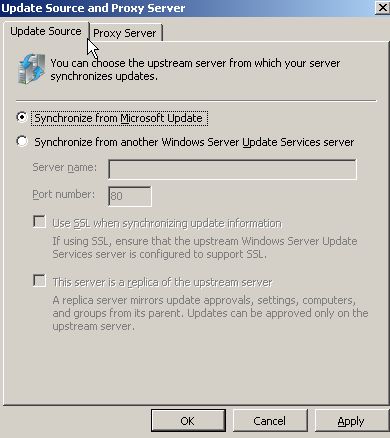
如果在測試時遇到問題可以使用ClientDiag.exe(需要自己另外下載), 來做troubleshoot.如下圖
5.最後就是對update後對應用的是否有影響的測試, 長期做戰....
使用monitor tool 來對系統的cpu , bandwidth , memory , application 來監控是否有影響
還有要留意event log的情況.
Ref:
Step-by-Step Guide to Migrating from Software Update Services to Windows Server Update Services 2.0
Deploying Microsoft Windows Server Update Services 2.0
Updating Windows Vista Beta 2 Computers
1.安裝WSUS所必須軟件(本試在windowsServer2003)
The following software is required for running WSUS on Windows Server 2003:
· Microsoft Internet Information Services (IIS) 6.0. For instruction about how to install IIS, see Install and Configure IIS.
· Background Intelligent Transfer Service (BITS) 2.0; go to the Download Center at http://go.microsoft.com/fwlink/?LinkId=47251.
· Microsoft .NET Framework 1.1 Service Pack 1 for Windows Server 2003; go to the Download Center at http://go.microsoft.com/fwlink/?LinkId=35326.
An alternative is to go to Windows Update at http://go.microsoft.com/fwlink/?linkid=47370 and scan for Critical Updates and Service Packs. Install Microsoft .NET Framework 1.1 Service Pack 1 for Windows Server 2003.
2.安裝時使用默認選項(使用http 80 port)
3.安裝完成後,在client使用GPO.
Note: 當Enable client-side targeting 沒有指定時,在WSUS將顯示為Unassigned Computer, 可先在WSUS建立NEW COMPUTER GROUP 然後在這項上指定.
在Specify intranet microsoft update service location 上只要打上http://servername:port 就可以
4.WSUS Server部份,在all computer new group for test如下圖
在option上做一些基本設置,要求client使用GPO
一般環境使用synchronize from microsoft update 就可以, 使用autonomous mode就可以,如果想選用replica mode可以在這裡設置.
如果在測試時遇到問題可以使用ClientDiag.exe(需要自己另外下載), 來做troubleshoot.如下圖
5.最後就是對update後對應用的是否有影響的測試, 長期做戰....
使用monitor tool 來對系統的cpu , bandwidth , memory , application 來監控是否有影響
還有要留意event log的情況.